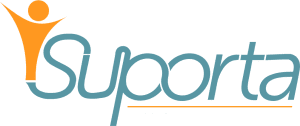So you’re trying to field the threat of Covid-19, you’re sending all your workers home, but how are you going to keep them all accountable? In this day and age, remote staffing has become extremely popular. And with the threat of coronavirus running around, you don’t want to endanger your employees.
With Covid-19, most companies send their employees to work from home.
The solution that many BPO Companies and private sector companies in general have taken is to send their employees to work from home. It’s crucial because you want your firm to have some semblance of normalcy while following the general guidelines of your government to quarantine its citizens.

Here’s the thing, if you’re gonna avail remote staffing, what is the best way to monitor your employees to make sure that none of them are slacking off? There are ways to do that and there are ways that you can make sure your workers are getting the best output done.
If you have Customer Support, then that’s pretty straightforward, you can record the calls to ensure that your workers are complying with the proper metrics. These remote staffing tips are not absolute, so feel free to use those that most conform to your requirements.
Time Doctor
This is an app you can download which takes screenshots every several minutes or so to ensure that your workers are being productive. This means that they can’t slack off, browse non work related windows and even if they do, it generally is good to keep them productive in your terms only as well. Use this employee monitoring tool if it is absolutely crucial that you take screenshots of the work of your staff. Providing you real time updates is what is paramount here.
Loom
You can record and videotape screens through using the Loom application. This seems like the most straightforward way to listen in and watch your remote employees. Monitoring remote employees is not suggesting you micromanage them. But this means you make sure that they are achieving your bottom line in the way that you would want them to.
Face to Face
You can call them as well. If you want to give them the freedom to work on their own pace, then have it that way. But making sure to contact them via Skype or Loom might be essential if you need to check on their progress. Face to face calling is really good because you get to interact with them on a more essential level and this helps you with making sure that every single aspect of their current project is monitored.
Project Management Supervisors
If you already have supervisors on your team, then you can also assign them to monitor your remote staff. If your supervisors are also on quarantine to comply with the centers for disease control and prevention CDC guidelines, then it makes sense that they are the ones who are going to oversee the majority of the work.
Working Hours
How about you make sure that you provide them with a set number of working hours? Do they work from 09:00 to 6:00 during the day? Then if this is the case, then make sure they comply with those schedules. Another way to work around this is to simply make them on call during the whole day. So if for example you have a Live Chat Support agent, have them clock in earlier if they want and clock out any time they feel is right.
In this period where there are executive orders and CDC protocols, you want to make sure that your quotas are being achieved and you don’t have to stick with a strict compliance of your regular office shifts.
Trello
This is a really useful tool to make sure that your employees are constantly updating where they’are at. They are free to mention you or simply put Post its and Sticky notes in lists which ensure that there is some semblance of progress being made. This is a convenient collaboration tool we use and it’s often for the purposes of getting things organized and making sure that everything is in the right place.
Equipment
PC or Laptop
It’s important that you provide or have employees be willing to provide a PC or laptop for their workflow to run smoothly. A remote team needs a PC that can at least function while still allowing them to do their regular call center activities. If they’re in marketing, then at least issue them a computer with the speed to allow them to use the apps they normally use.
Earphones or Speakers
A headset is important for live calls. They need to have good microphone and sounds. It’s necessary if your customer support representatives are going to be taking constant calls. This is especially true for cold calling. You want to make the most out of the Covid-19 quarantine and allow your sales agents and other front liners to make sure they are getting their calls done.
Use whatever employee monitoring tool or employee monitoring software you need. Remote staff need to be accountable much like your office staff are. In spite of the coronavirus, we all need to keep our businesses afloat because that is what drives our customers and what helps the economy.